Tip of the Day 173: Cavity Fill without End of Cavity Sensor
If you don’t have an End of Cavity sensor, how can you get cavity fill information, and, by extension, volume at fill? (from tip # 170) How will the eDART™ know when the cavity is full?
Easy. In Sequence Settings under the “Cavity Fill” tab you tell the eDART what threshold to at which sensor means cavity full.
Here is an example of a mold with sensors at three different locations down the flow path: Post Gate, Mid Cavity and End of Cavity. Notice the “kink” in each curve just as the cavity is full and begins to pack.
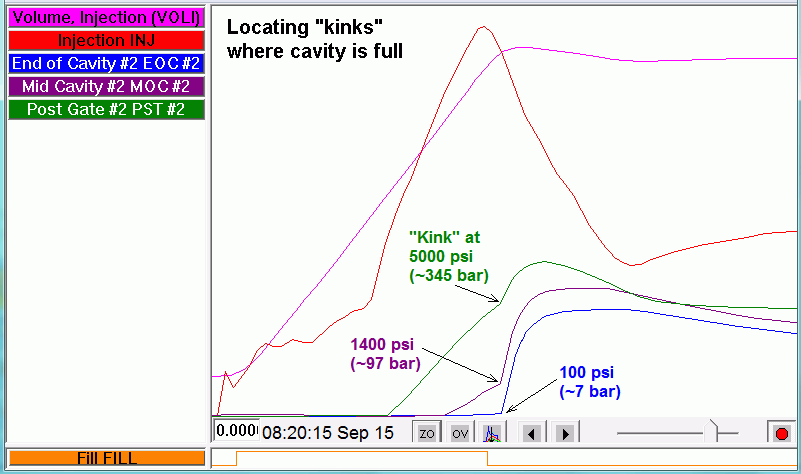
Steps:
- Always name the sensor in Sensor Locations relative to its location in the flow path, “Post Gate”, “Mid Cavity” or “End of Cavity”. Don’t “fake out” the eDART. Otherwise both it and the people who come after you will be confused.
- On the cycle graph, place the cursor slightly to the right of the “kink” at a point where it is clear that the cavity is full and note the pressure there. In a multi-cavity situation, use the the cavity with the highest value. If you had only a Post Gate (in the above graph) this would be maybe 5500 psi, only Mid Cavity, 1700 and End of Cavity, 250 psi.
- On the Sequence Settings, “Cavity Fill” tab, select the sensor location you want to use to determine fill.
- Then enter a threshold value that you picked from the cycle graph.
The cavity fill time found with these thresholds will not be exactly “precise”. But it will be close and consistent with normal material variation over time. It works for finding trends related to hot runner controller variation etc.
The threshold and sensor values are saved in the job information with your process setup (mold / material / cavitation).
Post Gate with Droop
The curve above is from a thin-ish wall mold. In decoupled molding of moderate wall thickness parts, many people are used to seeing a Post Gate curve with a little droop or hook in it like this:
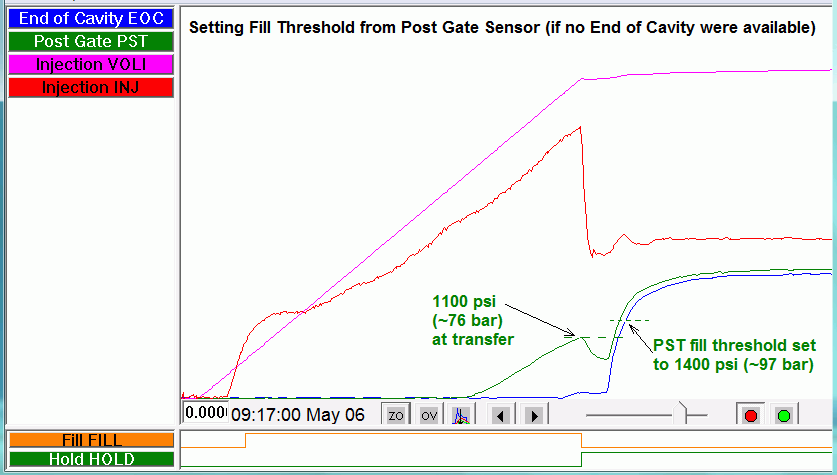
If you only have Post Gate sensors then you need to select a good threshold for them.
A Post Gate sensor is far removed from the end of cavity. Using PST to figure cavity fill is not very accurate and there can be much “noise” in the cavity fill data created; e.g. “Process Time / Cavity Fill”. Nevertheless, if you wish to try it, use the pressure value of the Post Gate sensor at that slow-down point but add about 20% to 30% as the threshold in the steps described above.
Extra Credit:
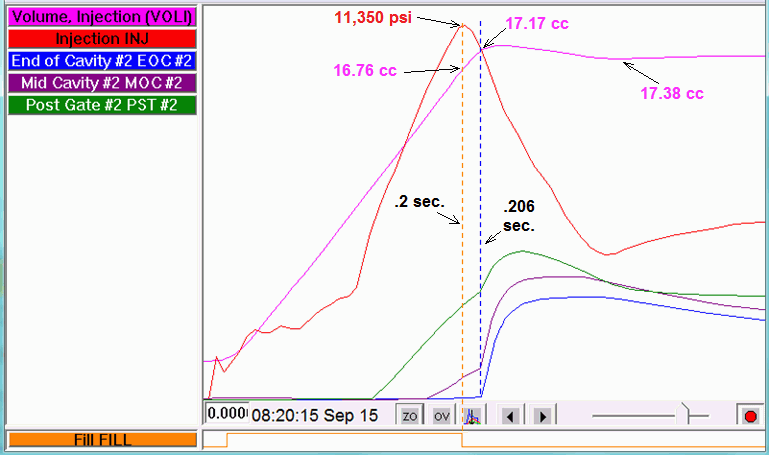
- Is this the curve decoupled process? How do you know?
- If so, how much “decoupled” is it? In other words, what is the “Volume at Fill” number?
- What might happen if the next lot of material has a 10% lower viscosity? Why?
- If the EoC sensor is right at the very last place to fill, why is there 100 psi (7 bar) at the “kink” when it fills?